Webmaster webpage
Page 1
buttons for webmaster
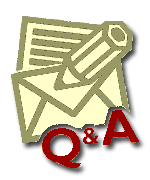

this is the pictures
edited using Adobe Photoshop
(Reference : http://news.bbc.co.uk/2/hi/uk_news/wales/2463563.stm )
1st - click on "Form" icon
to create a box like the above
2nd - insert the Q&A picture inside
3rd - click on "Text Field" icon
4th - click on "Spry Validation Text Field"
to create the email box specific to let the viewer to enter the email address only
5th - create the comment box (same as 3rd step) with Multi line
to let the viewer to enter the comment
to let the viewer to enter the comment
6th - hightligh the 3 boxes and click on "button" icon to create submit button
in order to let viewer submit it after enter all in the boxes
in order to let viewer submit it after enter all in the boxes
Page 2
add on this pictures in page 2
2nd - set the table border = 0
3rd - insert pictures in first and third column
4th - insert the detail of each profile of the picture








































